Listeners:
Top listeners:
-
play_arrow
CRUSADE Channel Previews CRUSADE Preview-Call 844-527-8723 To Subscribe
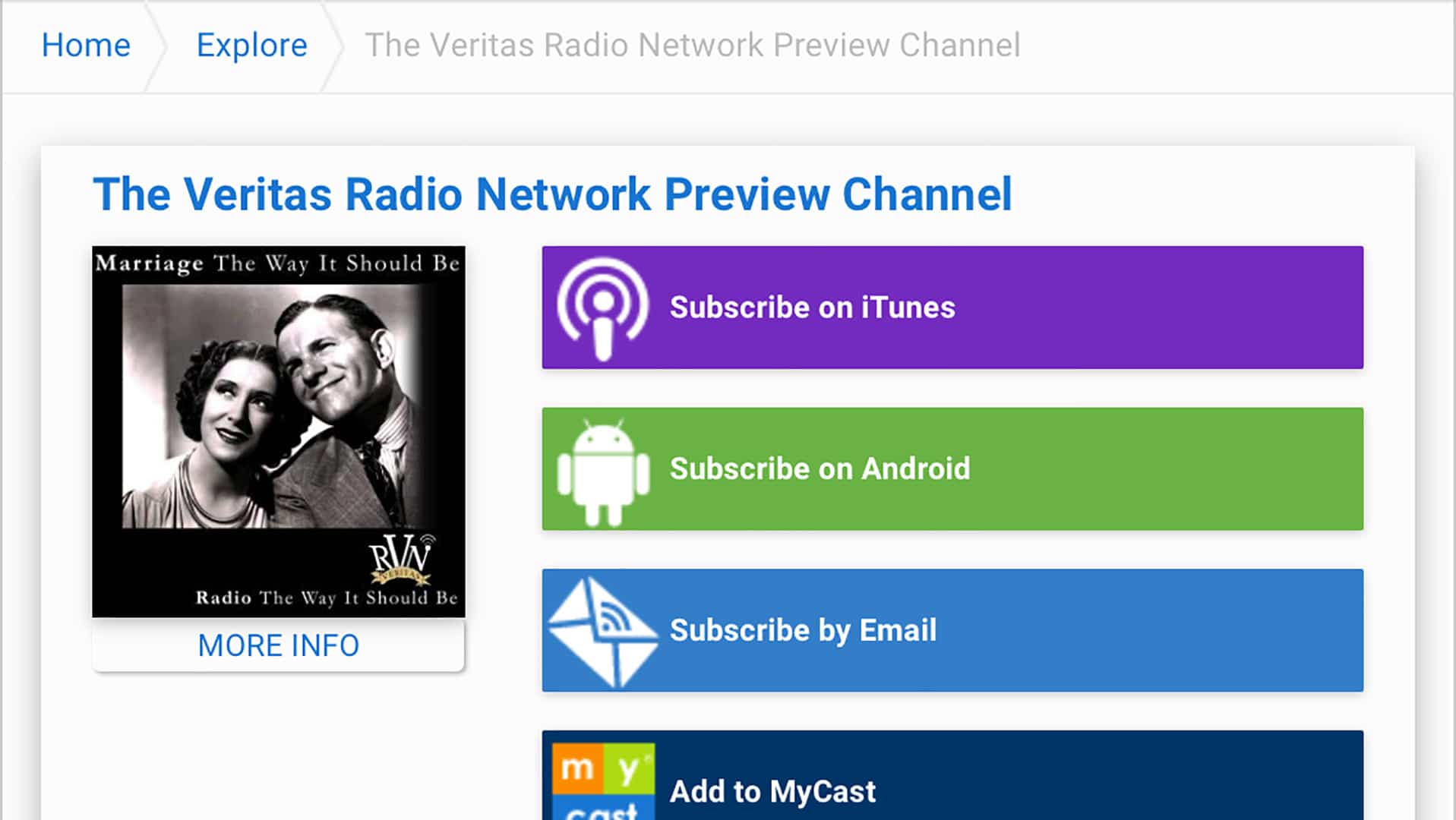
Mandeville, LA – The Veritas Radio Network is working night and day to deliver our amazing array of Original Radio Content to subscribers and the general public via web browser AND smartphones. Below is a how to subscribe to the Veritas Radio Network’s “Preview Channel” Feed which carries all the preview files we publish to promote Founders Pass memberships and entertain those without paid memberships. The same methods will work with any of our feeds, see this article for the urls to subscribe to Founders Pass Member feeds.
Here are the Veritas Radio Network’s rss Feeds:
The CRUSADE Channel Preview Feed: http://veritasradionetwork.com/feed/crusade-previews/
The Founders Pass member feed (login required): http://veritasradionetwork.com/feed/crusade-on-demand/
We recommend the FREE RSSRadio Player, download it here.
1. On your iPhone or other Smartphone, go to this link: http://www.blubrry.com/crusade
2. Click the purple “Subscribe On” button (for iPhone) the GREEN “Subscribe On” for Android phones.
3. Accept the RSS player request to “Subscribe” to this feed. Your browser will ask if you want to open this stream or subscribe to it, click Yes.
4. Your RSS player will open and display the Crusade Preview Channel.
5. You will see a “Subscribe” button somewhere on this display page, click it and then if prompted, select any preference for notifications you prefer.

6. You will now see the Crusade Preview Channel displayed in your RSS app under “Podcasts”.
iPhone_Crusade_Preview_SUBSCRIBE.png
7. Rinse and repeat for other feeds you have access to.
Written by: MikeChurch
Similar posts
Copyright BlackHat Studios dba The CRUSADE Channel, All Rights Reserved





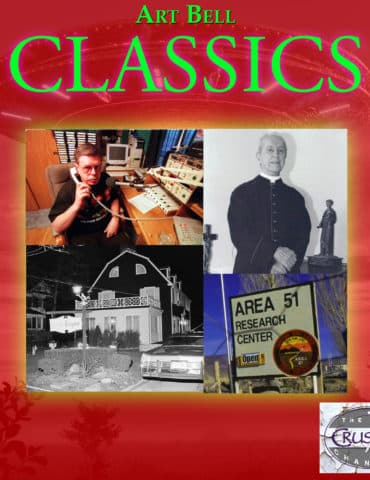
Post comments (0)