Listeners:
Top listeners:
- play_arrow
CRUSADE Channel Previews CRUSADE Preview-Call 844-527-8723 To Subscribe
Listening To CRUSADE Via iTunes Is Easier Than Ever With iTunes 12!
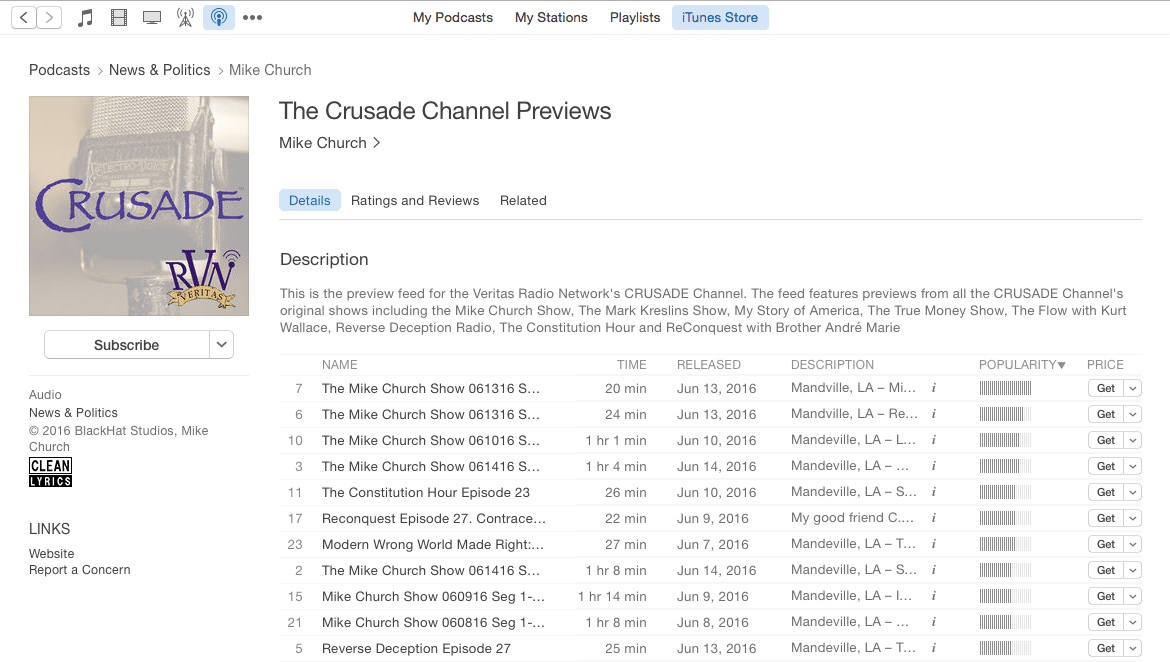
Mandeville, LA – From the Apple Developer site:
“Internet Radio in iTunes 12
Let’s be frank — this feature has been in iTunes for ages (at least a decade!) and you’re not using it much if at all. We hope to change that a bit here, but Apple hasn’t really changed this feature much at all over that time, and it’s still very primitive compared to the rest of what iTunes does. Still, there is a world of free streaming music, divided up by genre, and running the gamut of tastes and styles in there — it’s worth a look. In iTunes 12, though, there’s a bit of a challenge: where is it?

The answer is “hiding.” While it’s nice of Apple to continue to offer this completely free service, naturally they want to push their own product first — either the previous iTunes Radio or the new Apple Music. However, Internet Radio is still there — it’s available under the ellipsis-looking “more” icon menu near the top left of iTunes 12, to the right of the Music, Movies, and TV Shows icons. There you will find quite a few other options — Podcasts, Ringtones (oh that’s where that went!), Audiobooks, and possibly more.
At the bottom of this list is an “edit” button, which lets you promote those categories to the main icon gallery. For now, add “Internet Radio,” and it will become the icon of a tiny radio tower. Now click on that icon, and congratulate yourself — you found the hidden level! Look at all those genres, from Adult Contemporary to 90’s Hits and everything in-between. There’s a little “disclosure triangle” (yes that’s the official name) next to each genre — click on that, and it may take a moment for iTunes to refresh the list of available streams, but when it does, it will number in the hundreds. For each of those genres.
Just press play
Now this is the easy part — pick a station from the list, and double-click it to start it playing. After a second or two (sometimes a bit longer), you’ll start hearing music, or an advertisement or “pre-roll” announcement of some kind (“please consider supporting National Public Radio”). These stations are often real radio stations, and thus they will have commercials sometimes, as will some of the Internet-only stations (which have bills to pay too, you know), but mostly you’ll get music, and lots of it.

Sometimes — as have ever been thus — a station won’t play for whatever reason. Usually this means the station has changed the web address it’s located at, and the editors at Apple haven’t updated it yet (they’re … not quick … on this point). After a short bit, iTunes will just skip down to the next station and try again until it hits one that works (and that’s generally 90 percent of the stations listed). Anyway, give it a try — and hop around in different genres, try something new, definitely check out the International/World section (we’re also quite partial to the College/University stations for the sheer variety).
Of course, once you find a station that’s playing stuff you love, you can just hide iTunes or minimize the player and get on with the rest of your computer stuff — audio doesn’t use up much bandwidth, so unless your connection is terribly poor you will be able to surf, email, and laugh at cat pictures as you normally do, only now with lovely music playing on your speakers. You can pause iTunes from the Dock, or by unhiding the program and pressing pause if you should need to.
Sadly, Apple has never built in any kind of editing or arranging capability in this section of iTunes, so once you find a few favorites you have to just return to the list and find those stations again — oh wait, no you don’t. You can make a playlist of radio stations, including streaming stations you find on the web and add to iTunes. That’s an easy way to save just the best stations you really like, and access them quickly.”
Written by: jadechampagne
Similar posts
SEARCH
NOW PLAYING

The Mike Church Show Afternoon ReBroadcast
5:00 - 8:00pm
The rebroadcast of this morning's Mike Church Show. Afternoons just got better!
closeUpcoming shows
SIGNUP FOR DAILY PROGRAMMING UPDATES
Copyright BlackHat Studios 2024 dba The CRUSADE Channel, All Rights Reserved


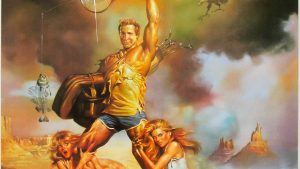
Post comments (0)