Listeners:
Top listeners:
-
play_arrow
CRUSADE Channel Previews CRUSADE Preview-Call 844-527-8723 To Subscribe
Introducing The Veritas Radio Network’s CLAMMR™ Service-Make Your Own Crusade Shows!
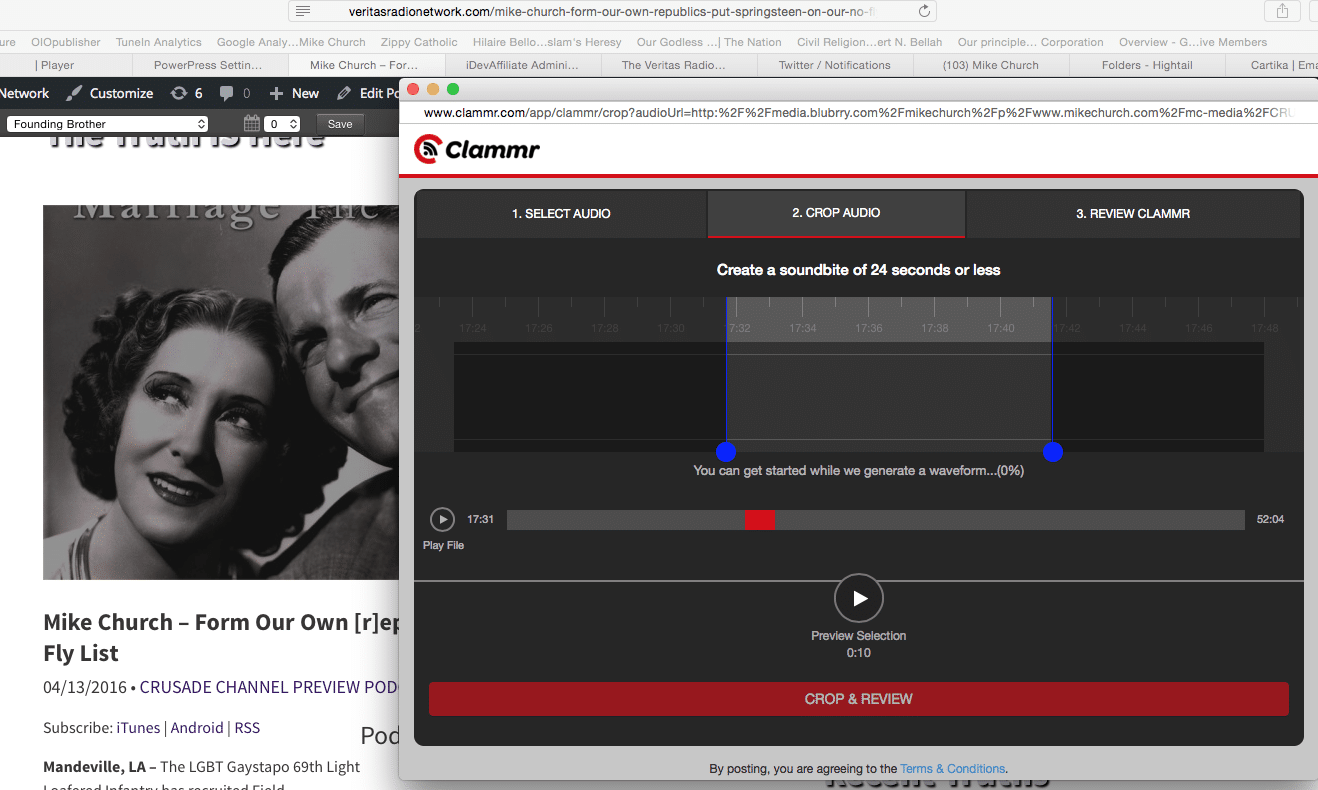
Mandeville, LA – The Veritas Radio Network today announced the launch of of its new CLAMMR™ audio editing software which gives CRUSADE Channel fans the ability to excerpt ANY PART of a CRUSADE Channel Podcast and share it across all social media venues!
“This gives Veritas Radio Network fans the ability to choose their favorite or most provocative parts of our groundbreaking broadcasts and share those edited clips with friends and family across all social media platforms. This puts TRUTH in the hands of an “on-the-go” society in the format they want it in: concise, to the point, and of course TRUE!”.
Click the video below to see how easy it is to use the CLAMMR features built into nearly all CRUSADE Channel, Preview TRUEcasts™, but you could easily follow these steps.
- At the top of any item that displays the Podcast | Download | Play in New Window, click the Play In New Window button.
- Once opened, click the CLAMMR™, red, rss rainbow in the bottom right of the audio display.
- Now use the built in controls to scroll through the clip and set markers for the beginning and end of the part of the clip you wish to send.
- Use the “Share” button to distribute the clip via social media to friends and family.
- Enjoy being the TRUTH Crusading hero you will become for sharing 200 proof TRUTH from the Veritas Radio Network’s CRUSADE Channel.
Written by: MikeChurch
Similar posts
SEARCH
NOW PLAYING

The Mike Church Show-LIVE!
WEEKDAYS 7-11AM
The longest running radio talk-show in the history of satellite radio. Mike Church offers no-holds barred commentary on the moral & political decay of the modern world but unlike all other hosts, Mike offers solutions!
closeUpcoming shows

CRUSADE Channel Newscast
6:00 am - 6:06 am

The Mike Church Show-LIVE!
WEEKDAYS 7-11AM
6:06 am - 8:00 am
CRUSADE Channel Newscast
8:00 am - 8:08 am
SIGNUP FOR DAILY PROGRAMMING UPDATES
Copyright BlackHat Studios dba The CRUSADE Channel, All Rights Reserved



Post comments (0)