Listeners:
Top listeners:
- play_arrow
CRUSADE Channel Previews CRUSADE Preview-Call 844-527-8723 To Subscribe
Veritas Academy: How To Listen To Veritas Radio Network Using your Own WiFi Hotspot!

Mandeville, LA – Veritas Radio Network listener Dustin Clawson explains how he uses a wifi hotspot he created, to listen to his favorite shows here on the Veritas Radio Network.
“For those who are looking for another method to access all of the great shows and content of the VRN and the Crusade Channel while you’re on the go, look into utilizing “Mobile Hotspots”. Many of the major cell phone carriers support these Internet enabling devices with LTE speeds and service. If you’re worried about the possibility of a lack of cell phone signal, many of these mobile hotspots have the ability to hook up an external antenna or even a cell phone amplifier to greatly increase your range. Data rates and plans will vary between different companies, but I have one from a company called FreedomPop. Once you obtain one of these devices and easily set it up, you can then connect your smart phone, tablet, laptop, or an internet enabled radio to get all of your favorite shows all over the country. Even in Mordor…”
FreedomPop offers the basic-FREE plan:
MOBILE FOR LESS
- 100% Free Basic Plan – 500 texts, 200 minutes, and 500MB each month
- Premium Unlimited Plans up to 80% off other carriers
- No contract. No commitment. Cancel anytime
- Wifi calling and texting from anywhere
- Free Unlimited calling & texting between FreedomPop phones
- Free international calling from over 60 countries
- Access over 8 Million hotspots with nationwide roaming
- Get virtual number from anywhere in the world
- Earn free 4G LTE data every month by adding friends
- Earn unlimited free data by completing partner offers
Written by: jadechampagne
Similar posts
SEARCH
NOW PLAYING

The Mike Church Show-LIVE!
WEEKDAYS 11:00 AM-2:00 PM
The longest running radio talk-show in the history of satellite radio. Mike Church offers no-holds barred commentary on the moral & political decay of the modern world but unlike all other hosts, Mike offers solutions!
closeUpcoming shows
SIGNUP FOR DAILY PROGRAMMING UPDATES
Copyright BlackHat Studios 2024 dba The CRUSADE Channel, All Rights Reserved


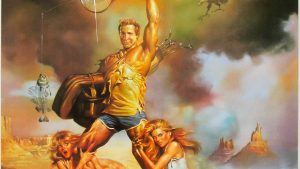
Post comments (0)