-
play_arrow
CRUSADE Channel Previews CRUSADE Preview-Call 844-527-8723 To Subscribe
How Do I Keep Veritas Playing Without Interruption While Surfing The Site?

Mandeville, LA – ———————————————————————————————————–
Subject: Can’t navigate web pages and listen to show
Status: Open
Category: General
————————————————————————————————————————————
Description:
I am using Chrome to listen to the show on veritasradionetwork.com. I am a member. When I listed to the show, and I try to navigate to other pages on the web site, the radio show turns off. I have to click the Play button each time I switch pages. Is that how it is supposed to be?
Solution:
Yes, that is how it is, currently, until we can build a different player in. The easy way around this is to download a streaming app, like Serve Stream, the one linked in the LISTEN NOW! menu you’ll see via the new mobilephone interface.
1. Download the ServeStream app from the googleplay store.
 2. Activate the app
2. Activate the app
3. Go back to veritasradionetwork.com (on your mobilephone) click the site menu button, click and HOLD DOWN the “LISTEN NOW” button and when prompted click the “copy link text”.


4. Now, click the LISTEN NOW Button again

5. In the resulting window click “Add a new URL” to the Serve Stream app.

Paste in the url you copied in the link box at the top of the page and then give the site a nickname if you like.
6. Click “Confirm” and you are now all set. The CRUSADE Channel stream will play in the background while you surf the Veritas or any other site!
Written by: jadechampagne
Similar posts
SEARCH
ON AIR

The Mike Church Show Afternoon ReBroadcast
5:00 - 8:00pm
The rebroadcast of this morning's Mike Church Show. Afternoons just got better!
close-
Recent Posts
RECENT PODCASTS
TRENDING
SEARCH
NOW PLAYING

The Mike Church Show Afternoon ReBroadcast
5:00 - 8:00pm
The rebroadcast of this morning's Mike Church Show. Afternoons just got better!
closeUpcoming shows
SIGNUP FOR DAILY PROGRAMMING UPDATES
Copyright BlackHat Studios 2026 dba The CRUSADE Channel, All Rights Reserved


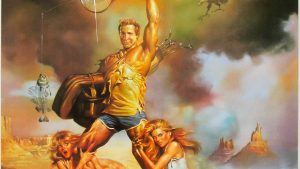
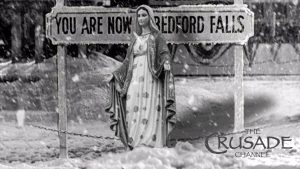







Post comments (0)