-
play_arrow
CRUSADE Channel Previews CRUSADE Preview-Call 844-527-8723 To Subscribe

Mandeville, LA – The following tech support conversation was filed by Yearly FP Member Alex Les.
May 24, 2016:
Mr. Church,
I have tried this method after receiving an email from Candace a few weeks ago explaining the new download method. When that didn’t work I watched your video to see if there was something that I was missing but in both instances the segment simply plays when I hit the Download button instead of downloading. This is the same with the media player where now it simply plays where before it would download onto my desktop or mobile device.
I’m getting this on my PC and have tried 3 different browsers, Chrome, Firefox and IE. I’m also getting this on my Samsung 6 Android device when using Chrome and Firefox. This is abnormal because it just started happening and I’ve made no changes to any of the settings that I’m aware of. That said I will check the settings.
I’ve attached a screenshot of what happens on my mobile device when I hold down the download button.
When I go to the file path directly I get a window with a playbar.

MIKE CHURCH RESPONDS:
WHAT device are you getting this error/difficulty through? 28k downloads in 26 days tells me this is device/iOS/Software specific because it is not widespread. As a general rule we do not recommend downloading ANY LARGE FILES via a mobile device, its best to download and store in a dropbox or iTunes playlist. Have you tried clicking and holding on a download link until a dialog window appears?
What happens when you open this file path up directly? http://media.blubrry.com/crusade/p/content.blubrry.com/crusade/20160520_Mike_Church_Show_Segment3-4.mp3
If you have a browser configured to automatically open files it knows the extension of, e.g. .mp3, then you will never get a download option because you’ve told the device to PLAY.
Mike Church
Dear Alex,


The final resolution for this Samsung Issue:

4. When the window appears click the Save Link option.

4-A.From the top of your phone screen slide your finger down to the middle and your Android sub menu appears. THEN select “Downloads” as shown here:
5. You will now see the file downloading in the background.

Written by: jadechampagne
Similar posts
SEARCH
ON AIR
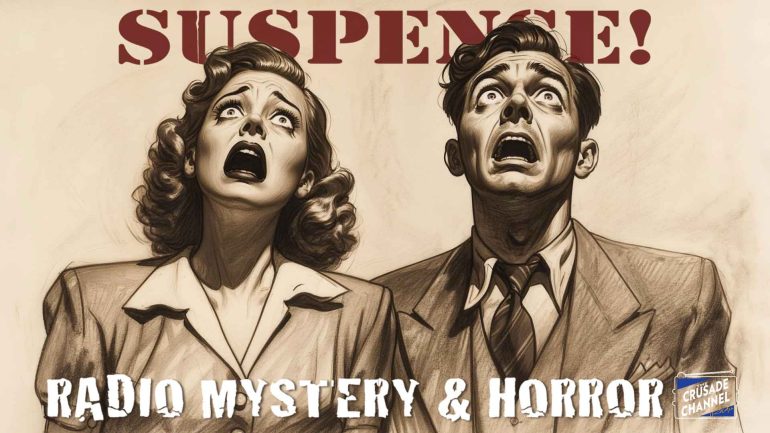
Suspense!
One of the premier drama programs of the Golden Age of Radio, was subtitled "radio's outstanding theater of thrills".
close-
Recent Posts
RECENT PODCASTS
TRENDING
SEARCH
NOW PLAYING
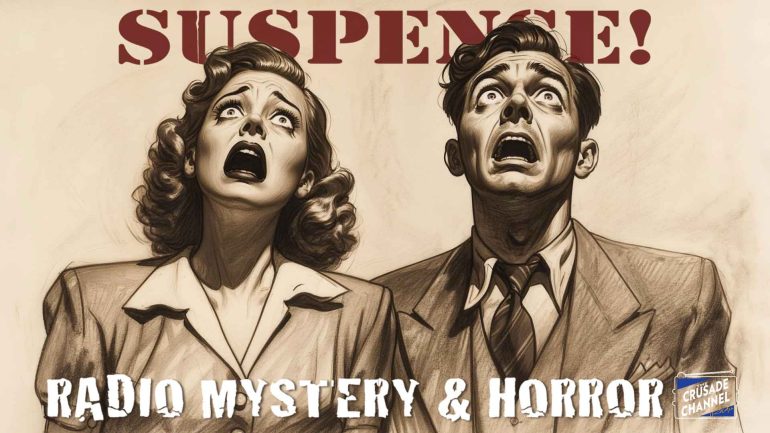
Suspense!
One of the premier drama programs of the Golden Age of Radio, was subtitled "radio's outstanding theater of thrills".
closeUpcoming shows
SIGNUP FOR DAILY PROGRAMMING UPDATES
Copyright BlackHat Studios 2026 dba The CRUSADE Channel, All Rights Reserved



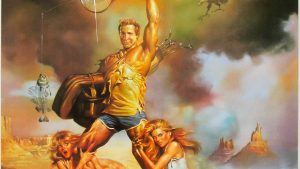
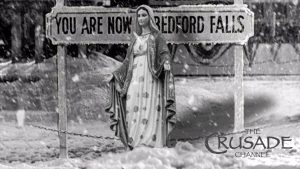







Post comments (0)