-
play_arrow
CRUSADE Channel Previews CRUSADE Preview-Call 844-527-8723 To Subscribe

Mandeville, LA – To embed the Veritas Radio Network Stream onto a page on your website and become a Radio Station/Site affiliate that carries our stream, do one of the following.
For WordPress sites, simply Copy the Text Below and then direct the link for that text here: http://69.42.50.135:8000/listen.mp3;
Click Here To Listen to The Veritas Radio Network-Radio The Way It should Be in a new window!
The html code you can use to embed this code into the Text version of a wordpress post is:
<a href=”http://69.42.50.135:8000/listen.m3u?sid=1;” target=”_blank”>Click Here To Listen to The Veritas Radio Network-Radio The Way It should Be in a new window!</a>
UPDATE!
Brother André Marie of ReConquest checks in with the results of his experiment to embed the LIVE Veritas Stream into his page:
Mike, et alia,
Pax Christi. I spent way too much time today working on that bit of code you mention here.
I had difficulties making it work on my site. It only downloaded a .pls file that, when clicked, opened up iTunes. I studied the code a bit, monkeyed with it, and came up with this:

veritas_shoutcast_embed_code
Editor’s Note: We cannot place the code here for you to copy and paste because it automatically embeds in our pages so I am breaking up the code into two parts, the brackets [the code goes in between] and the code. – MC
The Code:
[code goes here] this is what goes between the brackets:
audio src=”http://69.42.50.135:8000/listen.mp3″
Anyone with a WordPress site (that is not old) can drop this code — [Keep the brackets!] — in a posting, a text/html widget, a page, etc., and — with WordPress’ native functionality, get this:
Written by: jadechampagne
Similar posts
SEARCH
ON AIR
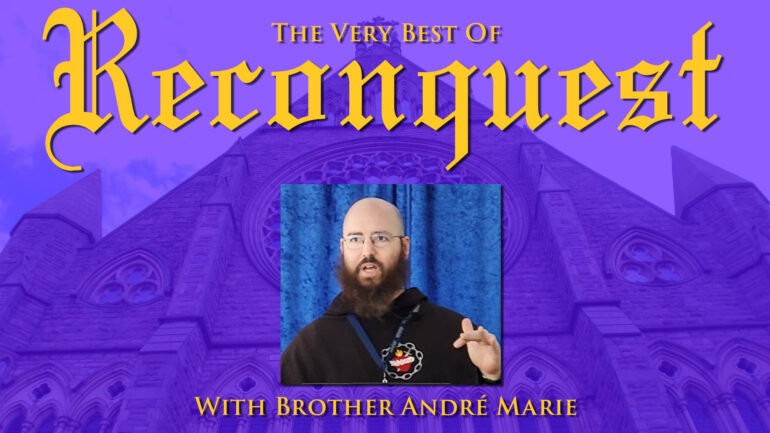
The Very Best Of ReConquest With Brother André Marie
Militant, engaging, and informative Catholic radio featuring interviews & commentary from Brother André Marie, M.I.C.M.
close-
Recent Posts
RECENT PODCASTS
TRENDING
SEARCH
NOW PLAYING
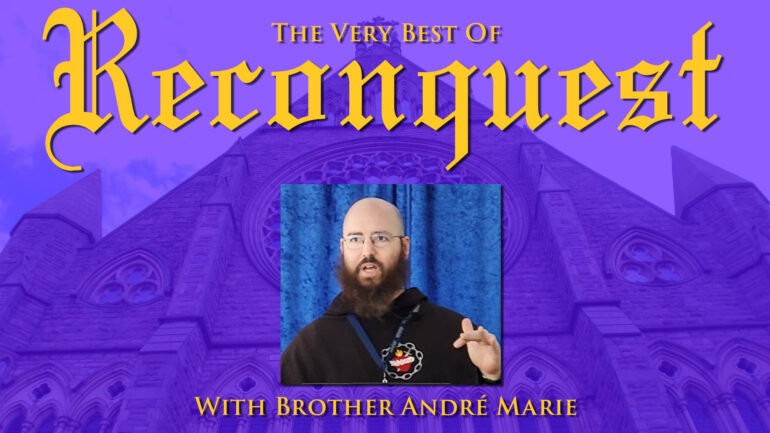
The Very Best Of ReConquest With Brother André Marie
Militant, engaging, and informative Catholic radio featuring interviews & commentary from Brother André Marie, M.I.C.M.
closeUpcoming shows
SIGNUP FOR DAILY PROGRAMMING UPDATES
Copyright BlackHat Studios 2026 dba The CRUSADE Channel, All Rights Reserved



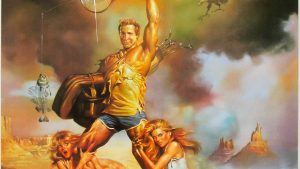







Post comments (0)